<< View More Posts
Custom sounds
Today I’m happy to announce the release of Pushover 3.7 for Android, iPhone/iPad, and Desktop with custom sound support!
While Pushover has long included 21 different sounds that can be selected per-message through our API, a common feature request was the ability to play custom notification sounds stored on a user’s device. This was technically possible on Android but there was no ability to do it on iPhone/iPad, and on Android there was no way to choose between different sounds on a user’s device through the API.
Recently Apple added the ability to play notification sounds that were not bundled with the app, and added support for playing MP3 files. With the release of Pushover 3.7 today, you can now upload custom sounds through our website and have them played on your devices without having to copy sound files to each device. Developers using our API can even play those sounds on other users’ devices that they send to, allowing applications to have distinct notification sounds shared by all of their users.
This functionality is available on our Desktop client, all Android devices, and iPhone/iPad devices running iOS 14.
Uploading Sounds
To get started, head over to your dashboard and you’ll now see a new section “Your Custom Sounds”.
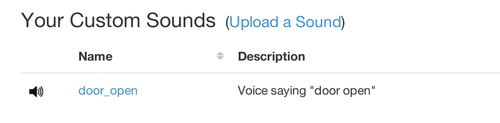
Click Upload Sound and then enter a name, description, and select an MP3
file from your computer.
Note that this name is the one that will be specified through our API with the
sound parameter.
For Pushover for Teams administrators, you can optionally share the sound file
with your whole team and its applications.
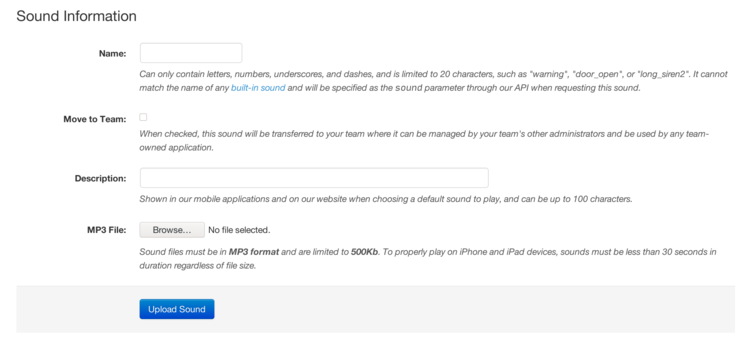
Also note that sound files must be in MP3 format and are limited to 500 kilobytes in size, and for iOS devices, cannot be longer than 30 seconds or they will not play. If you have an MP3 that needs to be trimmed in size, we recommend the free utility Ringer. If it’s still larger than 500Kb, we recommend using a utility like MP3Smaller to reduce the sound quality. Since these are just short sounds played over a phone’s small speaker, the sound quality is not that important.
Once you have a sound file uploaded, and your devices have been updated to Pushover 3.7, try sending it to your device through our dashboard by selecting it as the Sound parameter.
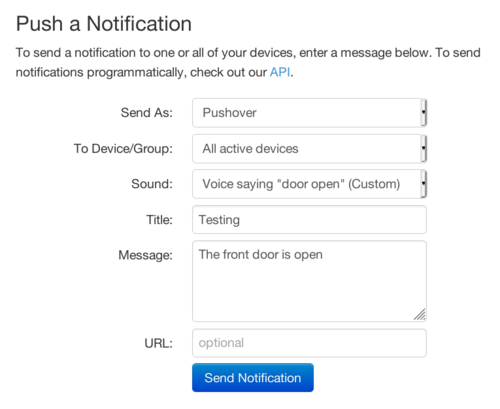
Uploaded sounds are also available to be chosen as your default normal- and high-priority sounds in our apps:
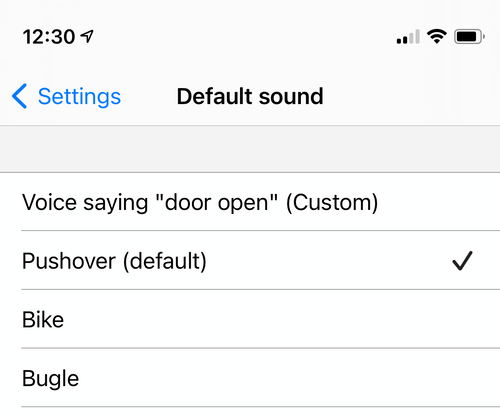
I hope you enjoy this new feature. Pushover 3.7 is available now for Android, iPhone/iPad, and Desktop.