<< View More Posts
Pushover 4.0: Expiring Messages, New Apps View, Supporting Development
Pushover 4.0 for Android, iOS, and Desktop is out now and adds a new look and support for a new message expiration function.
New Apps View
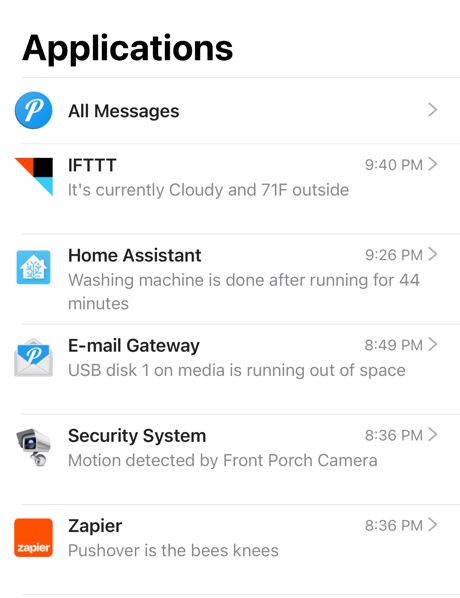
When swiping right on the message list to show the list of applications that have sent messages, the list is now sorted by the latest sender, and under each source is a snippet of the latest message.
This view is inspired by the Messages application on iOS and makes it easier to see the newest message from each application rather than having to scroll through the list of All Messages.
On iOS, our application and message lists now use the updated header style introduced in iOS 11 but took… a while to get used to.
Expiring Messages
A new feature supported by our API and our new apps is Expiring Messages.
Setting the Time To Live (ttl parameter) on a message sent to our API sets the
maximum lifetime of the message in seconds.
After that many seconds have passed since the message is received by our API,
the message will automatically delete from the devices it was sent to.
On Android and Desktop, notifications from these messages will automatically
expire and remove themselves from the notification center.
Unfortunately due to limitations on iOS, notifications can only expire once another notification has been received (or when the Pushover app is opened), since that is the only opportunity our app extension gets to clean up expired notifications. We’ve applied for a special entitlement from Apple to support this but have not yet been approved.
On all platforms, expired messages delete from the message list automatically. This makes it a handy feature for unimportant messages that are only useful for a short timeframe, such as notifications about open doors from a security system.
Support Development
And finally, our iOS and Android apps now also support directly supporting Pushover development with optional in-app purchases. For over ten years, purchasing a lifetime of Pushover notifications has remained a single one-time in-app purchase for individuals with no monthly or yearly costs.
Many users having paid once many years ago still rely on Pushover every day and have asked for a way to “re-up” their purchase and contribute to Pushover’s continued development. Our iOS and Android apps now have a screen in the settings menu that enables in-app purchases beyond the initial one-time license purchase. These tips are of course completely optional but greatly appreciated and go toward Pushover’s monthly server costs and continued development.