<< View More Posts
Replacing AT&T Email-To-Text With Pushover Notifications
AT&T has announced they are shutting down their email-to-text and text-to-email services on June 17, 2025. If you relied on AT&T’s email-to-text service to send short messages to your phone, here’s how you can easily replace it with push notifications from Pushover.
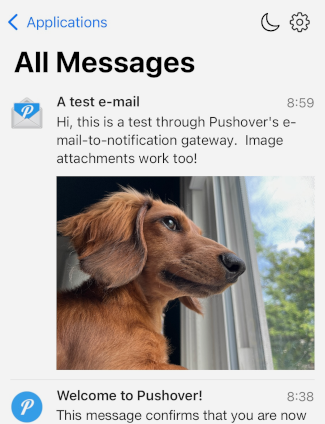
Setup
To get started, install the Pushover for iPhone and iPad or Pushover for Android app from App Store or Google Play. It’s a free download.
Once the app is installed, enter your e-mail address and a password, then register your device with a name which will come into play later if you have multiple devices (you can always change the name later).
At the main screen of Pushover, tap the settings icon in the upper right corner and you’ll see your new user key and your Pushover e-mail alias. Your unique Pushover e-mail address is all you need to get started receiving Pushover notifications. Tap on it to copy it to the clipboard and any e-mail sent to that address will come through to your phone as a push notification. That’s it!
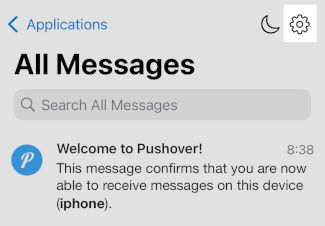
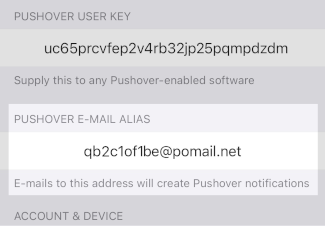
Pushover for individuals is free to try on all your devices risk-free for 30 days with full functionality. After 30 days, you can purchase a Pushover license for your device with a single one-time $4.99 USD in-app purchase and you’ll be set for life with no subscription. Pushover has been providing push notification services since 2012.
Configuration and Additional E-Mail Addresses
If you want to change settings for your e-mail alias or create additional ones, head over to your Pushover dashboard and click on the new e-mail alias under Your E-Mail Aliases.
You can change settings such as the default sound played on your device when the notification is received, and you can even upload your own sounds.
The message priority can also be changed to -1 to send quiet notifications, 1 to send high priority notifications which can bypass any configured Quiet Hours on your account, or priority 2 which will repeat at the configured interval to really get your attention. You can even configure priority 1 or 2 notifications to bypass your device’s mute switch for really, really important notifications.
Pushover for Teams
If your company or organization relied on AT&T’s email-to-text service to send out alerts to staff members, check out Pushover for Teams which makes it easy to manage multiple Pushover accounts and create additional delivery groups to send to certain groups of staff with a single Pushover e-mail alias.